Services for Faculty and Staff
To access Course Reserves, login with your University NetID and password.
Course Reserves provides electronic access to posted course materials for students use. Class Reserves are physically located in the Health Sciences Center Library; print copies of books are available to students for short term loan for use in the library. Additional information on adding materials to course reserves can be found here.
Emory University faculty and staff are eligible for document delivery from the Emory Libraries. Eligible materials include journal articles and book chapters from the print collections in participating libraries.
- Log into Library Search; use the document delivery tab associated with the book or article to be requested.
- Requests will be filled in 1-4 business days.
- When the requested item is available, the requester will receive an email message.
Please Note:
- Requested items must be for private study and individual research only.
- Copying is limited to one article per issue of a journal or one chapter per book.
- All requests must comply with current United States copyright law (Title 17, United States Code).
Faculty Proxy
Current Emory faculty members may designate a current staff member or student as a proxy to borrow books in their name. The proxy form must be filled out and signed by the faculty member.
For more information or to receive a Faculty Proxy request form, please visit or call the Information Desk at (404)727-8727.
The h-index is a popular tool for determining the relative impact of an author's work by qualifying an author's cited publications. The h-index is defined as the value of (h) that is equal to the number of papers (h) that have that (h) or more citations. The h-index was developed by Dr. Jorge Hirsch in 2005 and is described in an article published in the Proceedings of the National Academy of Sciences of the USA.
To find an author's or authoring group's h-index, start from the library website and select Web of Science:
- Search for author's name. Ex: Smith JB
- When results appear, link to the "create citation report" on the right side of the screen.
- The h-index will appear with the Citation Report, on the right side of the screen.
For questions about the H-index, or to request assistance with determining an H-index, please contact us via Ask Us.
Current Emory University faculty, staff, or students may request copies of articles or loan of books not available at Emory Libraries by using the Interlibrary Loan (ILL) service. Articles will usually be delivered electronically within 1-2 business days, and books delivered within 10 days. Below are criteria for using the ILL system:
- Make requests via the ILLiad Interlibrary Loan system.
- Course textbooks cannot be requested via this service.
- Requested items must be for private study and individual research only.
- Requests for copies are limited to one article per issue of a journal or one chapter per book.
- Complete books can be requested for borrowing.
- All requests must comply with current United States copyright law (Title 17, United States Code).
Informationists provide specialized services to individuals or groups to support research, teaching, and patient care. To schedule an appointment or request a service, please contact Ask Us. Some of the services offered are:
- Literature reviews and expert searches to support research proposals or grants
- Systematic review consultation or literature searching
- Development of literature review strategies for thesis topics or special projects
- Identification of specialized information resources or databases for research proposals
- Animal alternatives assistance for IACUC review
- "Magnet" Program support
- Resident Reports
- NIH Public Access assistance
- Publication reports.
- Citation analysis, h-index calculation
- Curriculum integrated sessions, such as EBM lectures
- Finding health data sets
BrowZine, available in a desktop version and as an app for iOS and Android devices, allows users to access Emory’s online journal subscriptions in a quick and efficient way.
Some of BrowZine’s key features include the ability to:
- view journal(s) table of contents
- save articles to read later on one’s device
- receive notification when new articles/issues are available
My Bookshelf
My Bookshelf allows users to create their own “library” of online journals. Up to 64 journals can be placed in My Bookshelf. BrowZine supports majority of publishers; a comprehensive list can be found here.
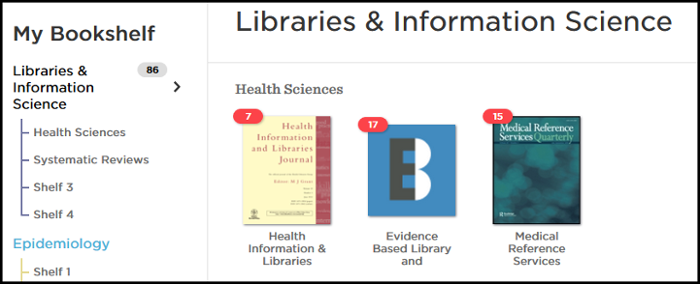
My Articles
Create Collections of articles using the My Articles feature. BrowZine will sync all of your articles across devices.
Find the Add To My Articles button by selecting the Expand button found on the right of the screen.

Download and Account Setup
To use the BrowZine app:
- Download the appropriate app: iOS or Android.
- After installation, select Emory University from the list of schools.
- Enter your Emory University NetID and password.
- Select a subject of interest or search for a specific journal and add it to your Bookshelf after creating an account.
For questions regarding BrowZine, please contact Ask Us.
For information on the Systematic Review process, please visit our content page.
Classes and workshops offered by the WHSC Library Informationists are listed here. Upcoming sessions can be found on the workshops calendar. A customized session can also be requested for groups of 3 or more.
Please use Ask Us to request a customized session.
